Random Text Display Plugin
Random Text Display Plugin Documentation
Overview
The Random Text Display plugin allows you to display random text snippets anywhere on your WordPress site using a simple shortcode. Each time a page loads, a different text will be displayed from your predefined collection of texts.
Features
- Easy management of text snippets through WordPress admin panel
- Simple shortcode implementation
- AJAX-based text loading for better caching compatibility
- Inline text display that integrates seamlessly with existing content
- Full internationalization (i18n) support
- Error handling and logging
Installation
- Download the plugin files
- Upload the plugin folder to the
/wp-content/plugins/directory of your WordPress installation - Activate the plugin through the ‘Plugins’ menu in WordPress
- If needed, install language files in the
/languagesdirectory
Usage
Adding Text Snippets
- Go to Settings -> Random Text in your WordPress admin panel
- In the “Add New Text” section, enter your text in the textarea
- Click “Add Text” to save
- View all your saved texts in the table below the form
Displaying Random Text
Use the shortcode [random_text] anywhere you want to display a random text: – In posts – In pages – In widgets (if shortcodes are enabled for widgets) – In templates (using do_shortcode())
Examples
// In a post or page:
This is some content with a [random_text] inside.
// In a template file:
<?php echo do_shortcode('[random_text]'); ?>Deleting Text Snippets
- Go to Settings -> Random Text
- Find the text you want to delete in the table
- Click the “Delete” button
- Confirm the deletion
Translations
Available Translations
The plugin comes with: – English (default) – Translation template file (.pot)
Adding New Translations
- Copy the template file (
random-text-display.pot) from thelanguagesfolder - Create a new .po file for your language (e.g.,
random-text-display-fr_FR.po) - Translate the strings using a PO editor (like Poedit)
- Generate the .mo file
- Place both .po and .mo files in the
languagesdirectory
File Structure
random-text-display/
├── languages/
│ ├── random-text-display.pot
│ ├── random-text-display-{locale}.po
│ └── random-text-display-{locale}.mo
└── random-text-display.phpCreating Custom Translations
- Open the .pot file with a PO editor
- Choose your target language
- Translate all strings
- Save as both .po and .mo files
- Name files according to locale (e.g.,
random-text-display-de_DE.po)
Technical Details
Plugin Information
Plugin Name: Random Text Display
Plugin URI: https://nkedem.net/random-text-display/
Description: Display random text using shortcode.
Version: 1.0
Author: Nemrod Kedem
Text Domain: random-text-display
Domain Path: /languagesDatabase
The plugin creates a custom table in your WordPress database:
{prefix}_random_texts
- id (mediumint, auto-increment)
- text_content (text)Shortcode Implementation
The plugin uses: – AJAX to load texts dynamically – Inline <span> elements for seamless text integration – WordPress nonces for security – Error logging for troubleshooting
Functions Reference
rtd_load_textdomain(): Loads translation filesrtd_activate(): Runs on plugin activation, creates database tablertd_admin_menu(): Adds the settings page to WordPress adminrtd_get_random_text(): AJAX handler for retrieving random textrtd_shortcode(): Processes the [random_text] shortcodertd_uninstall(): Cleanup on plugin uninstallation
Troubleshooting
Common Issues
- Text Not Displaying
- Check if JavaScript is enabled
- Check browser console for errors
- Verify texts exist in the database
- Same Text Appears
- Clear your browser cache
- Clear your WordPress cache
- Clear your server cache
- Database Errors
- Check WordPress debug log
- Verify database permissions
- Ensure table was created properly
- Translation Issues
- Verify correct language files exist
- Check file naming conventions
- Confirm WordPress language setting
Error Logging
The plugin logs errors to the WordPress debug log when: – Database table creation fails – Text retrieval fails – Database operations fail
Security Considerations
The plugin implements: – Data sanitization for all inputs – SQL preparation for database queries – Access control for admin functions – XSS prevention in output – Proper text domain handling
Uninstallation
- Deactivate the plugin
- Delete the plugin through WordPress admin
- The plugin will automatically remove its database table
- Language files will be removed with plugin deletion
Support
For issues and support: 1. Check the troubleshooting section 2. Review WordPress debug logs 3. Contact plugin support at https://nkedem.net/random-text-display/
Version History
- 1.0: Initial release
- Basic text management
- Shortcode implementation
- AJAX loading
- Error handling
- Internationalization support
Requirements
- WordPress 5.0 or higher
- PHP 7.0 or higher
- MySQL 5.6 or higher
License
This plugin is released under the same license as WordPress (GPL v2 or later).